Fallout New Vegas remains one of the most beloved RPGs ever made, and with mods, it feels like a whole new game. Chasing a Fallout New Vegas remastered look, improved gameplay mechanics, or a complete overhaul?
Modding keeps the Mojave wasteland alive and makes patrolling the Mojave that much more fun. Below you’ll find everything you need to know about installing, managing, and picking the best Fallout New Vegas mods for 2026.
How to Install Mods on Fallout New Vegas
Mod Organizer 2 is your best friend here. I switched over back in 2019 and never looked back. The biggest advantage? MO2 uses a virtual file system, which means your actual game files stay completely untouched.

Mess something up? No problem, just disable the mod. No reinstalling, no verifying files through Steam.
Here’s how to get started:
- Download Mod Organizer 2 from its official GitHub page or Nexus Mods.
- Run the installer and point it to a folder outside your game directory (I use something like C:\Modding\MO2_NewVegas).
- Link your Nexus Mods account for one-click downloads. Trust me, this saves so much time.
- Set Fallout New Vegas as your managed game when MO2 first launches.
- Start installing Fnv mods through the built-in browser or drag-and-drop.
The learning curve is steeper than Vortex, but once you understand how MO2 handles load orders and mod priorities, you’ll wonder how you ever lived without it.
Plus, you can create multiple profiles for different playthroughs, which is perfect when you want a hardcore survival run versus a casual story playthrough.
Essential Fallout New Vegas Mods You Actually Need
Look, I know it’s tempting to jump straight into the flashy graphics overhauls and gameplay changes. I did the same thing on my first modded playthrough, and it crashed every 20 minutes.
Please learn from my mistakes. Before you install anything else, you need a rock-solid foundation. These programs and core stability mods will save you hours of troubleshooting later.
Programs & Prerequisites
Can’t help but mention these, just make sure you check if you’ve got these programs installed.
- Visual Studio C++ Redistributable – This isn’t optional. Most modern Fallout New Vegas mods won’t even launch without the proper C++ libraries installed. Download the latest version from Microsoft’s official site.
- DirectX June 2010 Redistributable – Yes, it’s from 2010. Yes, you still need it in 2026. The game and many mods depend on these specific DirectX libraries. Just install it and move on.
- WinRAR or 7-Zip – You’ll be extracting a lot of compressed files. Pick one, doesn’t really matter which. I use 7-Zip because it’s free and gets the job done.
- Vortex – If MO2 feels too complicated, Vortex is Nexus Mods’ official manager, and it’s much more beginner-friendly. It won’t give you as much control, but for someone just starting out, it’s perfectly adequate.
You can easily download them all by visiting the Nexus Mods Fallout New Vegas page. Click on the search button up top and start downloading these FNV mods to get started!
Core Stability Mods You Should Install First
Here’s where things get real. These FNV mods form the backbone of every stable modded setup I’ve ever built.
- 4GB Patcher – The game was built for 32-bit systems with a 2GB memory limit. This patcher removes that cap and lets the game use up to 4GB of RAM. Mandatory if you’re installing texture packs or script-heavy mods.
- NVSE (New Vegas Script Extender) – If 4GB Patcher is the foundation, NVSE is the framework. Almost every modern mod requires this. It expands what modders can do with scripting, enabling features the base game engine could never handle.
- Tick Fix – Fixes the game’s frame timing to remove micro-stutters. The difference is subtle but noticeable, especially on high refresh rate monitors.
- UIO (User Interface Organizer) – Lets multiple UI mods work together without overwriting each other. Simple, essential, install it.
- Mod Configuration Menu (MCM) – Adds an in-game menu system where you can tweak individual mod settings. Once you get used to configuring mods on the fly, you can’t go back.
- NVAC (New Vegas Anti-Crash) – Does exactly what it says. It won’t eliminate every crash, but it caught dozens of potential crashes during my last 80-hour playthrough.
- lStewieAl’s Tweaks – Over 100 bug fixes and quality-of-life improvements in one package. Things like faster movement while overencumbered, configurable auto-save intervals, and fixes for broken perks. It’s incredible how much this one mod improves the base experience.
- JIP LN NVSE Plugin – Extends NVSE’s capabilities even further. Required by tons of gameplay mods, and it includes its own set of useful tweaks.
- YUP (Yukichigai Unofficial Patch) – Fixes literally thousands of bugs Bethesda never bothered to patch. Broken quests, incorrect item stats, dialogue typos – YUP fixes it all.
- Heap Replacer – Improves how the game manages memory allocation. It’s technical and you won’t “feel” what it does, but your game will be more stable for it.
- Mod Limit Fix – The engine originally capped you at around 140 active plugins. This removes that limit, letting you install as many mods as your system can handle. And trust me, you’ll want more than 140.
- OneTweak – Adds borderless windowed mode, which makes alt-tabbing actually work. No more three-second freezes when you tab out to check the wiki.
- Unofficial Patch PLUS – Builds on YUP with even more fixes. Some overlap exists, but it catches things YUP misses.
- JohnnyGuitar NVSE Plugin – Another NVSE extension that adds stability and enables more advanced modding features. Required by several popular gameplay mods.
Fallout New Vegas Enbs to Make It Look Like a Remaster
If you’ve ever looked at those “Fallout New Vegas Remastered” comparison videos on YouTube and wondered how they got it looking so good, the answer is usually ENB presets.
ENBs (Enhanced Natural Beauty) completely transform the game’s lighting, shadows, and color grading.
Fair warning, though, ENBs are performance-heavy. If you’re on a mid-range system, you might need to pick between visual fidelity and smooth framerates.
Rudy ENB for Fallout New Vegas
This is probably the most popular choice, and for good reason. Rudy ENB brings this warm, cinematic quality to the wasteland that makes everything feel more lived-in and atmospheric. Sunsets look gorgeous, nights are properly dark (which actually makes Night Person and light sources matter), and the soft shadows add depth without feeling overdone.

It pairs beautifully with NMC’s Texture Pack and Ojo Bueno. I used this for my last full playthrough and couldn’t stop taking screenshots in Jacobstown at sunset.
Enhanced Shaders ENB
If Rudy feels too warm or saturated for you, Enhanced Shaders is the opposite approach. It focuses on clarity and brightness, making the Mojave feel more alive and vibrant without losing that distinct Fallout aesthetic.

Great middle-ground option that doesn’t sacrifice performance as much as some other presets. I ran this during my hardcore survival playthrough because the improved visibility actually helped with spotting enemies at range.
Dynamo ENB
Want your Fallout New Vegas to look like a modern AAA game? Dynamo is your pick. This preset cranks up the contrast, adds dramatic bloom effects, and includes detailed weather modifications. It’s easily the most “next-gen” looking option.
The trade-off is performance. My FPS dropped about 20-30% with Dynamo compared to vanilla. But if you have the hardware and want that Fallout New Vegas remastered experience, this delivers.
47 ENB
The performance-friendly option that doesn’t look performance-friendly. 47 ENB strikes an impressive balance between visual quality and high framerates. I recommend this one if you’re on a GTX 1060/RX 580 level GPU and still want the game to look fantastic without stuttering.
Fallout New Vegas Remastered Look: Graphics & Audio Overhauls
ENBs handle lighting and post-processing, but you’ll also want to upgrade the actual textures and models. This is where things get a bit complicated because texture mods can conflict or overwrite each other.
NMC Texture Pack
The grandfather of Fallout New Vegas texture mods, and still one of the best. NMC offers texture replacements for terrain, buildings, clutter, and basically everything. It comes in different sizes (Small, Medium, Large, Ultra) depending on your VRAM.
I usually go with Large because Ultra is overkill unless you have 8GB+ VRAM. The main advantage of NMC is how it handles distant terrain and LOD textures. The wasteland doesn’t look like a blurry mess at range anymore.
Ojo Bueno Texture Pack
Ojo Bueno goes for ultra-high-resolution environmental textures. Where NMC is comprehensive, Ojo Bueno is detailed. The Performance version requires 2GB VRAM, High needs 3GB, and Ultra demands 4GB+.
Here’s my honest take, Ojo Bueno textures are gorgeous up close, but they can feel oversaturated compared to New Vegas’s intended aesthetic. The yellows are too yellow, the reds too red. It’s technically impressive but doesn’t always feel like Fallout.
Combining NMC and Ojo Bueno
Most experienced modders run both strategically. The trick is using Ojo Bueno Performance for environmental details and NMC Large for LOD and distant objects. This gives you the clarity up close without sacrificing draw distance quality.
In your mod load order, install NMC first, then Ojo Bueno, and let Ojo overwrite where they conflict. This balance worked perfectly for my setup.
Interior Lighting Overhaul
Don’t sleep on this one. Vanilla interiors are flat and boring. Interior Lighting Overhaul makes indoor spaces feel atmospheric with better shadows, light sources that actually cast light properly, and a general sense of depth.
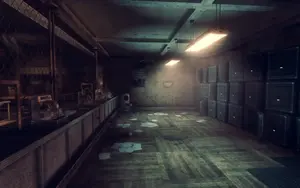
Walking into the Lucky 38 casino with this mod installed is night and day compared to the vanilla experience.
Audio Mods
Most people forget about audio when modding, which is a mistake. Better weapon sounds and ambient audio make a huge difference in immersion. Download weapon retexture mods that include sound overhauls. Many of the popular weapon mods on Nexus include both visual and audio improvements.
Fallout New Vegas DLC & Modding Synergy
When you own all the Fallout New Vegas DLC, Dead Money, Honest Hearts, Old World Blues, Lonesome Road, and Gun Runners’ Arsenal, the right mods can weave DLC weapons, items, and perks seamlessly into your base game experience.
DLC Weapon Integration
This mod takes unique weapons, weapon mods, and ammo types from the DLC and seamlessly adds them to the base game’s leveled lists. Instead of only finding the Anti-Materiel Rifle in Gun Runners’ Arsenal vendors, you might loot one from a high-level NCR sniper. It’s lore-friendly and feels natural.

The script-based integration means minimal compatibility issues with other mods.
DLC Integration – espless
Uses simple INI file edits to make DLC items appear in the main game without adding an ESP to your load order (hence “espless”). Weapons like the .45 Auto Pistol from Honest Hearts or the Nail Gun from Lonesome Road show up organically in vendor inventories and as loot.
I prefer this one because it saves a plugin slot and lets me stay under the mod limit more comfortably.
Ending-Based DLC Item Integration
This is the coolest approach, your actual choices in the DLC affect what items appear in the base game afterward. Side with certain factions in Lonesome Road? Their gear becomes available. Specific outcomes in Dead Money? You’ll see related items later.
It’s all configurable through an INI file, so you can tweak exactly what gets integrated and when.
Tips for a Stable Fallout New Vegas Mod Setup From First-Hand Experience
I’ve crashed this game more times than I can count. Here’s how you can avoid the issues I came across:
- Install mods one at a time. I know it’s tempting to download 50 mods and install them all at once. Don’t. Add a few, launch the game, and play for around 10 minutes. If it’s stable, add more. This way, when something breaks, you know exactly which mod caused it.
- Read the requirements tab on every mod page. So many people skip this and then wonder why their game crashes. If a mod says it requires NVSE 6.0 or higher, you need exactly that version or newer. Not kinda close, exactly that.
- Use LOOT (Load Order Optimization Tool) to automatically sort your plugins. The load order matters more in New Vegas than almost any other game. LOOT isn’t perfect, but it’s right 95% of the time. For that other 5%, manual adjustments are needed.
- Back up your saves before installing quest mods or large overhauls. Cloud saves are great, but keep local backups too. I’ve had Steam Cloud sync corrupt saves before. A folder with dated save backups has saved me countless hours.
- Check your load order after updates. Sometimes mod updates will shuffle things around or add new requirements. After updating anything major, verify your load order still makes sense.
The Fallout 4 New Vegas Project – A True Fallout New Vegas Remake
Now this is exciting. Team F4NV is rebuilding the entire game inside Fallout 4’s Creation Engine, and the progress they’ve shown is genuinely impressive. We’re talking modern gunplay, Fallout 4’s settlement system adapted to New Vegas, improved lighting, and updated character models.

As of late 2024, they’ve showcased rebuilt locations like Helios One, the Sunset Sarsaparilla headquarters, and parts of Freeside. The voice acting is being preserved from the original game, so you’ll still hear the same performances from iconic characters.

It’s not released yet and probably won’t be for a while – these fan remake projects take years. But if you want a glimpse of what a true Fallout New Vegas remastered experience could look like, follow their progress on YouTube.
It’s the closest we’ll get to an official remake. Unless Bethesda and Todd Howard decide that a sneaky remaster release for New Vegas, like the new Elder Scrolls Oblivion remaster, will be a good idea.
Fallout New Vegas Modding Aint No Rocket Science
Until a Fallout New Vegas remake hits the shelves in the next decade or so, FNV Mods are the best way to keep the game alive. Let’s be honest, the story and choices may have aged like fine wine, but the gameplay and visuals have aged like milk at best.
That said, Fallout New Vegas modding has kept this 15-year-old game feeling fresh, and honestly, it’s never looked or played better. The Mojave Wasteland is still waiting, and these Fallout New Vegas mods prove patrolling it was always worth it.
Fallout New Vegas Modding FAQs
When did Fallout New Vegas come out?
Fallout New Vegas launched on October 19, 2010. That’s more than 15 years ago as of 2026, which is wild considering the modding community is still going strong. The game has aged remarkably well thanks to passionate modders keeping it fresh.
How to run in Fallout New Vegas?
Your character jogs by default in the base game, which feels painfully slow once you’re used to modern movement speeds. Project Nevada is the classic solution, it adds a sprint function that depletes action points to balance out gameplay. There are also plenty of standalone sprint mods.
How to mod Fallout New Vegas?
Download Mod Organizer 2, link it with your Nexus Mods account, and start installing the core stability mods I listed earlier. Make sure to install NVSE, it’s required for the vast majority of modern FNV mods. Follow a guide like Viva New Vegas if you want a curated, tested mod list to start from.
How long is Fallout New Vegas?
A standard playthrough hits around 25-35 hours if you’re just doing the main quest and a few side activities. But with all the Fallout New Vegas DLC, exploring locations thoroughly, and adding quest mods on top, you can easily push past 100 hours. My last modded playthrough clocked in at 87 hours, and I still didn’t see everything.
When does Fallout New Vegas take place?
The story is set in 2281, four years after the events of Fallout 3. The Second Battle of Hoover Dam is brewing, and you’re caught in the middle of the power struggle between the NCR, Caesar’s Legion, and Mr. House. It’s one of the tightest narratives in the entire Fallout series, and mods only enhance it.

