The homebrew 3DS scene is still going strong in 2025. Even with Nintendo shutting down online play, a quick jailbreak lets you unlock emulators, custom apps, and more.
This guide will explain how to homebrew any Nintendo 3DS console, why you should do it in 2025, and what you can get out of it. Let’s get started, shall we?
Why Homebrew Your 3DS?
Homebrewing your 3DS opens the doors to a wide range of features Nintendo never officially offered. Once you install custom firmware like Luma3DS, your console becomes a powerhouse of retro gaming and customization. With homebrew 3DS mods, you can:
- Remove the region lock entirely
- Install and play out-of-region games
- Run unsigned software, like emulators and fan translations
- Back up and restore save files with ease
- Set up an open-source app store with Universal-Updater
- Install game patches, mods, and cheat tools
And yes, everything from the original 3DS to the New Nintendo 3DS XL is supported. Whether you’re aiming for the best 3DS homebrew apps or simply want to load Game Boy Advance games, it’s all possible.
How to Homebrew Nintendo 3DS Step by Step
Ready to get into the technical details? Here’s how to start your homebrew 3DS journey on any model or firmware version:
Prep Your Console
Start by fully charging your 3DS or 2DS. You’ll also need a microSD card with at least 4GB of storage, though 16GB or more is ideal for installing homebrew apps and game backups. We recommend using a fresh memory card, but you can also use an existing card. Just make sure to back up its contents beforehand.
Visit the 3DS Hacks Guide
Next, open your browser and go to the 3DS Hacks Guide page. This site is the most reliable and regularly updated source for all 3DS jailbreaking methods. Choose your console model from the list, whether it’s an old 2DS or a New 3DS XL. Then, follow the recommended method listed on the guide, this is usually SuperSkaterhax or BannerBomb3, depending on your firmware version and console type.
Install Boot9strap and Luma3DS
Once you’re inside the guide, you’ll be guided through installing boot9strap, a key exploit that unlocks deep system access. After that, you’ll set up Luma3DS, the custom firmware that makes everything possible. Once these tools are installed, your console will boot into custom firmware automatically, allowing you to run homebrew 3DS software every time.
Set Up Homebrew Essentials
Once your 3DS boots into Luma3DS, you can start adding the key apps that make homebrew 3DS worth it. First, you’ll have to install FBI, this lets you add games and apps using .cia files. Next, get Universal-Updater, which acts like an app store for downloading homebrew directly to your console.
Add Checkpoint to back up and restore your game saves easily. If you’re using a 3DS XL homebrew or homebrew 2DS XL setup, you can also grab Anemone3DS to install themes and GodMode9 for managing system files. These tools are must-haves for anyone looking to unlock the best homebrew 3DS features.
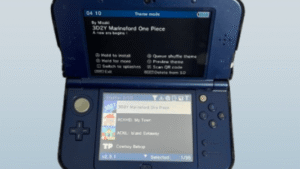
Anemone is hands down the best part about the 3DS homebrew process for me.
Back Up Your System
Before doing anything else, create a full backup of your 3DS. Open GodMode9 and make a NAND backup of your console. This can save your system if something ever goes wrong. It’s a good idea to keep a copy on your PC and upload it to the cloud. Whether you’re using a homebrew 2DS XL or a 3DS XL homebrew setup, backups are absolutely essential for staying safe.
Start Exploring
With everything installed, you can now enjoy the full homebrew 3DS experience. Use Universal-Updater to download emulators, homebrew apps, and tools. You can also install fan games and ports. Launch Checkpoint to manage and restore save files with ease. Thanks to Luma3DS, your 3DS jailbreak now lets you play out-of-region games and run content Nintendo never allowed.
What to Do After the Jailbreak?
Here are some of the best uses of a homebrewed 3DS:
- Install TWiLight Menu++ and run DS games from SD
- Use RetroArch to emulate multiple platforms
- Add custom splash screens and boot animations
- Explore ports of PC games like Doom, Quake, and Cave Story
- Load up GBA, SNES, and NES ROMs
There’s even a growing community of modders using homebrew 2DS XL systems to make portable emulation stations. If you’re into Pokémon, check out our list of Top 10 Completed Pokemon GBA ROM Hacks.
Buying a Pre-Modded 3DS: Worth It?
If you want to skip the setup process, you can find pre-modded consoles on Etsy or eBay. A homebrew 3DS, 3DS XL, or homebrew 2DS XL usually sells for around $100 to $300, depending on condition, included games, and storage size.
That said, homebrewing a 3DS is actually very easy with today’s tools. As long as you follow a proper guide, you can mod your own console in under an hour. Buying one online should really be a last resort, ideal only if you don’t have the time. Fellas, if I can do it, you wouldn’t have any trouble with it at all!
Why a 3DS Homebrew Is Necessary in 2025
As of 2025, Nintendo has shut down all official Nintendo Network online services for the 3DS. This affects online game servers, Miiverse, and Friends List features. But it doesn’t impact the homebrew 3DS scene.
You can still use homebrew apps like Universal-Updater that need internet access, and the 3DS browser continues to work. Local wireless play is unaffected, and you can install system updates manually using your SD card and custom firmware. Projects like the Pretendo Network are also in progress to bring back online multiplayer for users with a 3DS jailbreak or 3DS XL homebrew setup.
Ready to Start Your Homebrewed 3DS Life?
In 2025, the homebrew 3DS scene is still going strong. With a quick 3DS jailbreak, you can unlock custom apps, emulators, and region-free gaming. Whether you’re using a 3DS XL homebrew setup or modding a homebrew 2DS XL, there’s so much to explore. The servers may be gone, but the fun definitely isn’t.

